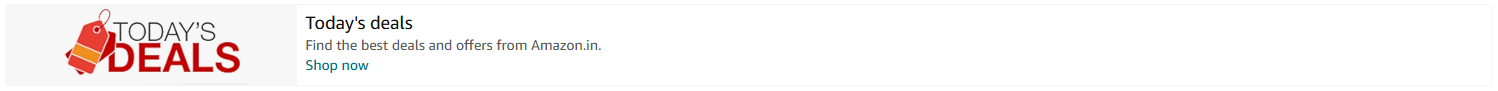WhatsApp Channels: The Ultimate Guide for Businesses & Nonprofits
Introduction
WhatsApp has evolved from a simple messaging app into one of the most powerful communication platforms worldwide. With over 2.7 billion active users, the recent launch of WhatsApp Channels presents a golden opportunity for both businesses and nonprofits to engage with their audiences.
But what exactly are WhatsApp Channels, how are they different from WhatsApp Business API, and why should your brand or organization create one? Let’s explore.
Table of Contents
What is a WhatsApp Channel?
A WhatsApp Channel is a one-way broadcast feature that allows admins (a brand, influencer, or organization) to post updates to followers. Unlike chats or groups:
- Only admins can post
- Followers cannot reply or start conversations
- Updates appear in the ‘Updates’ tab alongside Status updates
This makes Channels low-maintenance and easy to manage, while offering maximum visibility since most people check WhatsApp multiple times an hour.
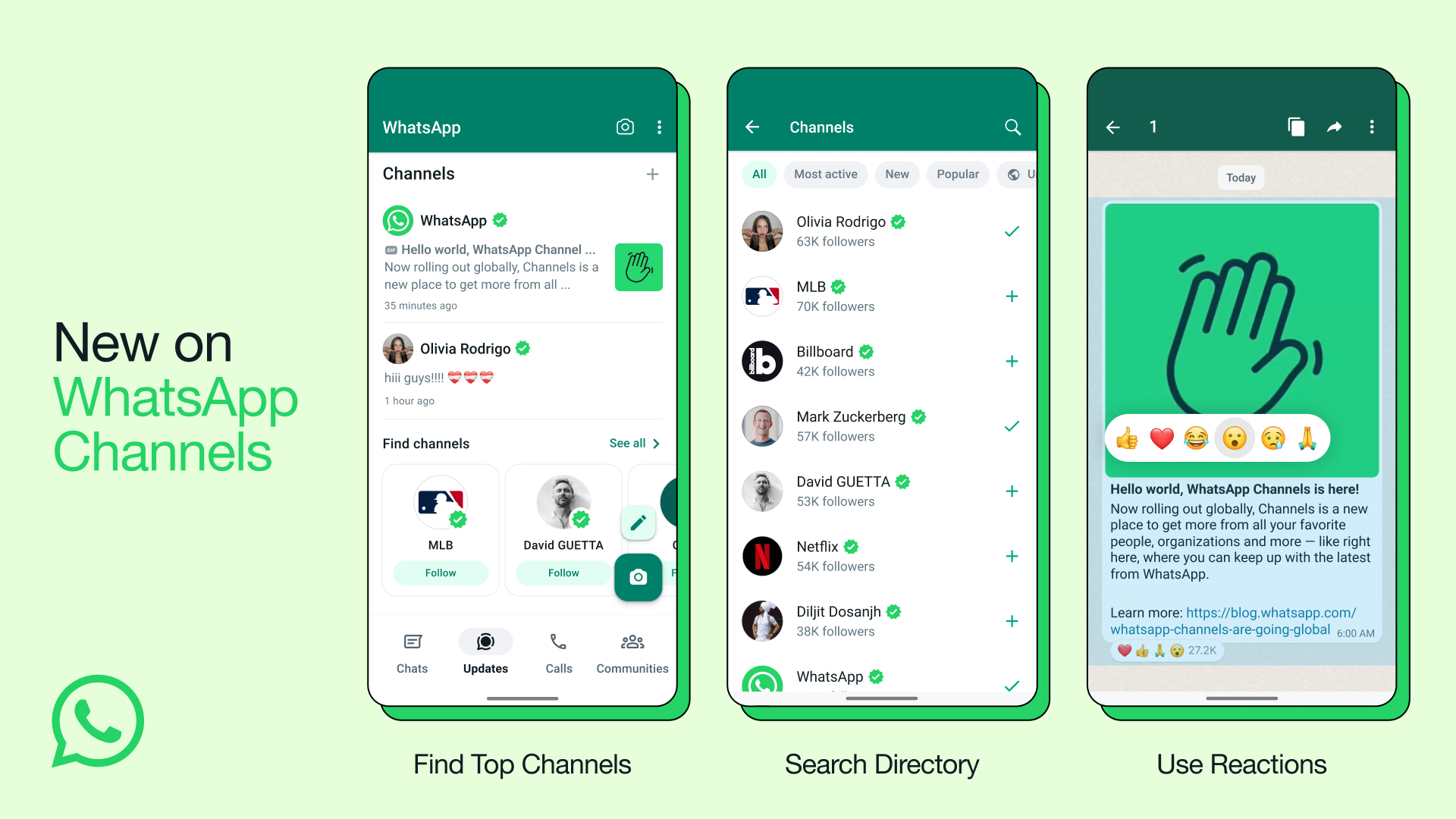
WhatsApp Channel vs. WhatsApp Business API
| Feature | WhatsApp Channel | WhatsApp Business API |
|---|---|---|
| Messaging | One-way (broadcast only) | Two-way (chat automation, campaigns) |
| Replies | ❌ Not allowed | ✅ Possible |
| Best For | Public updates, awareness, news, announcements | Customer service, lead generation, notifications |
| Management | Via WhatsApp mobile app or web | Via API & BSPs like WATI, Interakt, Zoko |
| Maintenance | Very low | Moderate to high |
👉 Important Note: If your number is already on WhatsApp Business API, you cannot create a channel using that number. You’ll need a separate number for a Channel.
Why Should a Business or Nonprofit Create a WhatsApp Channel?
1. Unmatched Reach & Visibility
WhatsApp is one of the most frequently used apps in the world. With people checking it every few minutes, your updates have a much higher chance of being seen compared to emails or social media posts.
2. Low Maintenance
Unlike groups or customer support chats, a Channel requires minimal effort:
- No back-and-forth conversations
- Just post updates when you have them
- Followers get notified automatically
3. Authority & Branding
A Channel gives your brand or nonprofit an official presence on WhatsApp, which boosts credibility and trust.
4. Awareness & Engagement
- For businesses: Share product launches, offers, company news, and updates directly with customers.
- For nonprofits: Spread awareness about causes, share event updates, campaign progress, and impact stories.
5. Scalable Audience
Unlike groups (limited to 1024 members), Channels have no upper limit. Thousands or millions of followers can subscribe.
Tips for Running a Successful WhatsApp Channel
- Pick the right number: Use a number dedicated to your Channel (not your WABA API number).
- Keep updates concise: WhatsApp users prefer short, clear updates.
- Use media wisely: Share images, short videos, or flyers for better impact.
- Stay consistent: Post regularly, but not excessively (2–4 updates per week is ideal).
- Promote your channel link: Add it to your website, social media, email footers, and print materials.
Advantages of WhatsApp Channels
✔️ Direct communication with audiences
✔️ High visibility due to WhatsApp’s frequent usage
✔️ No algorithm restrictions (unlike Facebook or Instagram)
✔️ Easy for followers to join via a simple link
✔️ Very low managerial effort required
How to Create a WhatsApp Channel
- Open WhatsApp → Go to Updates tab
- Tap the “+” icon → Select New Channel
- Set your name, description, and image
- Share the channel invite link with your audience
FAQs
Q1. Can I use my WhatsApp Business API number for a Channel?
No. If your number is connected to WABA via a BSP (like WATI, Interakt), you cannot use it for Channels. Use a separate number instead.
Q2. How is a Channel different from a WhatsApp Group?
Groups allow conversations between members; Channels are one-directional broadcasts only.
Q3. Are Channels free?
Yes, creating and running a WhatsApp Channel is free.
Q4. Can I schedule posts on WhatsApp Channels?
Not natively yet. For now, posts must be made manually via the app.
Final Thoughts
WhatsApp Channels are a game-changer for organizations looking for a simple, cost-free, and highly visible communication tool. Whether you’re a for-profit company aiming to engage customers, or a nonprofit wanting to spread awareness, a Channel provides a low-maintenance yet powerful way to stay connected with your community.
Whether you’re a nonprofit spreading awareness, an influencer growing your reach, a community building connections, or a business engaging customers—let us help you set up and manage your WhatsApp Channel for maximum impact.
Contact via WhatsApp- WhatsApp Channel for business
- WhatsApp Channel for nonprofits
- WhatsApp Channel setup service
- How to create WhatsApp Channel
- WhatsApp Channel benefits
- WhatsApp Channel vs WhatsApp Business API
- WhatsApp Channel management service
- WhatsApp marketing services
- WhatsApp business solutions
- Setup WhatsApp Channel for brand
- WhatsApp Channel consulting
- WhatsApp digital engagement service
- Is WhatsApp Channel free?
- WhatsApp Channel advantages
- WhatsApp Channel tips
- WhatsApp Channel examples
- How do WhatsApp Channels work?
- WhatsApp Channel best practices
- WhatsApp marketing strategy 2025
- WhatsApp for nonprofit communication
- WhatsApp community engagement
- WhatsApp for customer engagement
- Best way to use WhatsApp Channel
- Why create a WhatsApp Channel
- WhatsApp for influencers
- WhatsApp broadcast tool
- WhatsApp marketing service in India
- WhatsApp Channel setup for NGOs India
- WhatsApp marketing for schools India
- WhatsApp nonprofit communication India